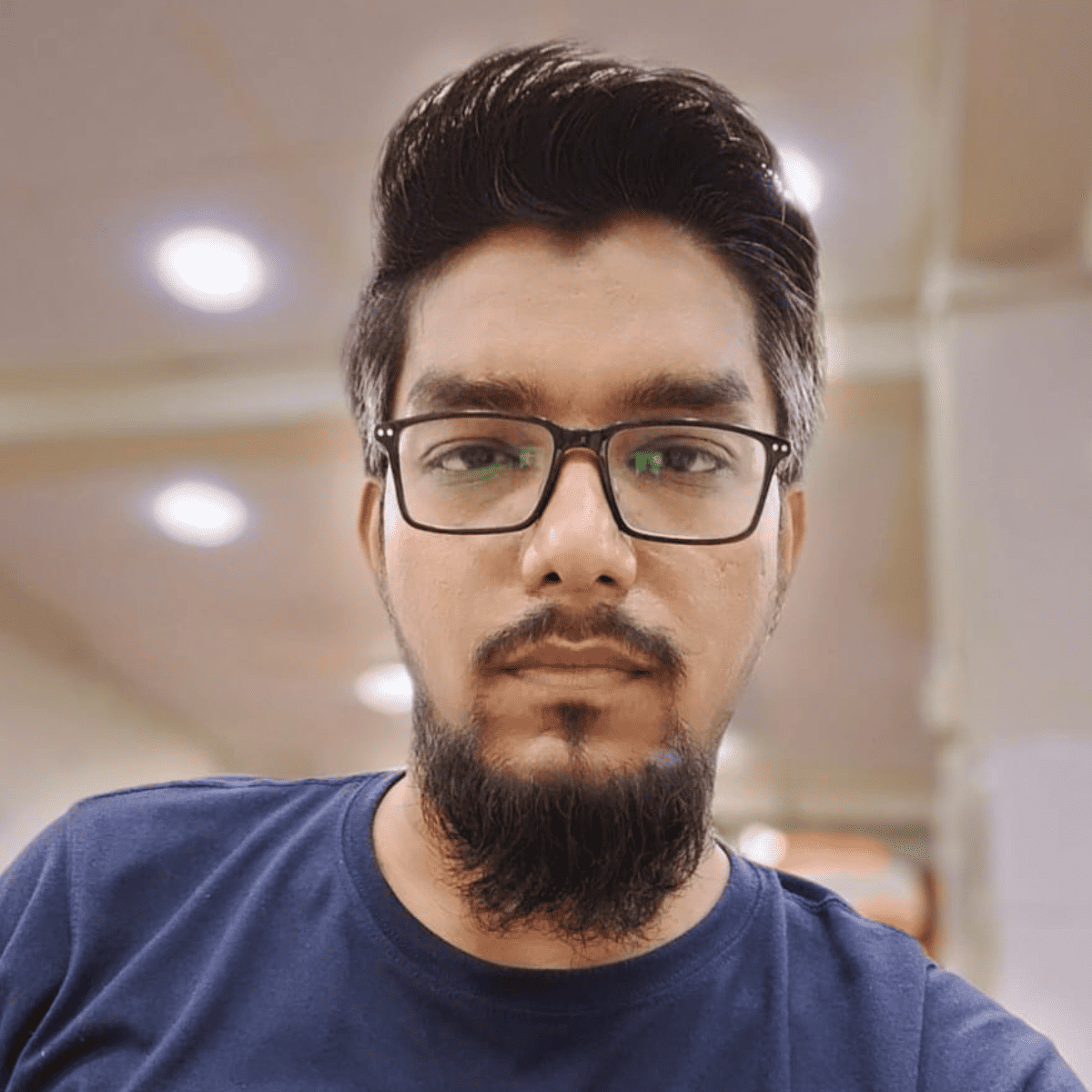Making custom embroidered patches takes the first step in designing a concept. The basic concept should be clear and loud. Before you explore different stitching techniques, you might find yourself weighing the benefits of hand embroidery against machine stitching.
But before you move on to the actual embroidery, there’s an essential process that can save you time and frustration down the line—one that could transform your patch from a simple idea into a standout piece.
Making Custom-Made Embroidery Patch
This whole process can be both fun and rewarding. Let’s begin
Step #1 – Mapping Concept
First come first, decide on a design that conveys a message in your mind. Starting from scratch, you must choose the right materials, from vibrant threads to the perfect fabric, and consider various backing options.
Step #2 – Soft Designing
Once you’ve got a concept, you can use graphic design software on your computer to create a digital version of your patch. Be certain to choose colours and shapes that will translate well to fabric.
Step #3 – Preparation of Material
Next, you’ll need to select the right materials. Choose embroidery thread, backing, and fabric that match your design’s needs. If you’re unsure how to make custom embroidered patches, consider using a patch-making kit that includes everything you need.
Step #4 Sewing/Stitching
After preparing your design and materials, it’s time to stitch! You can either hand-embroider your patch or use an embroidery machine for a more professional finish. If you opt for the machine, ensure your design is formatted correctly for the software.
Step #5 Trimming & Quality Check
Finally, once you’ve finished stitching, trim any excess fabric and attach your patch to the desired surface. Now, you can make custom embroidered patches that showcase your creativity and individuality!
How to Make Custom Embroidered Patches Freestyle
Creating custom embroidered patches freestyle offers you the freedom to express your creativity without strict guidelines. You can explore various designs, colours, and techniques that reflect your unique style.
Start by sketching your ideas on paper. Think about your favourite themes, symbols, or messages you want to convey.
Next, gather your materials, including fabric, embroidery thread, and needles. Choose vibrant colours to make your patch stand out. When you’re ready, try different stitches like satin, chain, or French knots for texture and depth.
Here’s a simple table to inspire your freestyle creations:
| Theme | Color Palette | Stitch Technique |
| Nature | Greens and Browns | Satin Stitch |
| Music | Black and Gold | Chain Stitch |
| Sports | Team Colors | Backstitch |
| Abstract | Varied Colors | French Knot |
Finally, don’t be afraid to experiment! Mix techniques, and adapt your design as you go. The beauty of freestyle patch-making is that there are no wrong moves—just let your creativity flow! Enjoy the process and wear your unique creations proudly.
Designing Custom Embroidered Patches on Computer
Designing custom embroidered patches on a computer opens up a world of precision and versatility. You’ll want to start by choosing the right software. Programs like Adobe Illustrator or specialized embroidery software like Pulse or Wilcome allow you to create detailed designs.
Begin with a new canvas, setting it to the dimensions of your patch. Next, sketch out your design using vector graphics. This guarantees your patch maintains quality at any size. Incorporate text and graphics, paying attention to colour schemes that match your vision.
Once you’re satisfied, select the embroidery settings, such as stitch types and densities. After finalizing the design, export it in a format compatible with your embroidery machine—typically, this is a DST or PES file.
Before you hit “go,” simulate the stitching process within the software to catch any potential errors. Finally, load the design onto your machine, choose your fabric, and let it work magic.
With your custom patch created digitally, you’ll enjoy a professional look that stands out. Don’t forget to experiment with different designs and techniques to refine your skills!